Create Workflow Triggers To Spawn Jobs¶
Jobs represent work to be done. Specifically, a Job is a request to run a Workflow given a certain Object as its input. The Runtime system will spawn a new Job when:
- An Object,
- is assigned an Object Type,
- which is associated with a Workflow,
- through a Trigger.
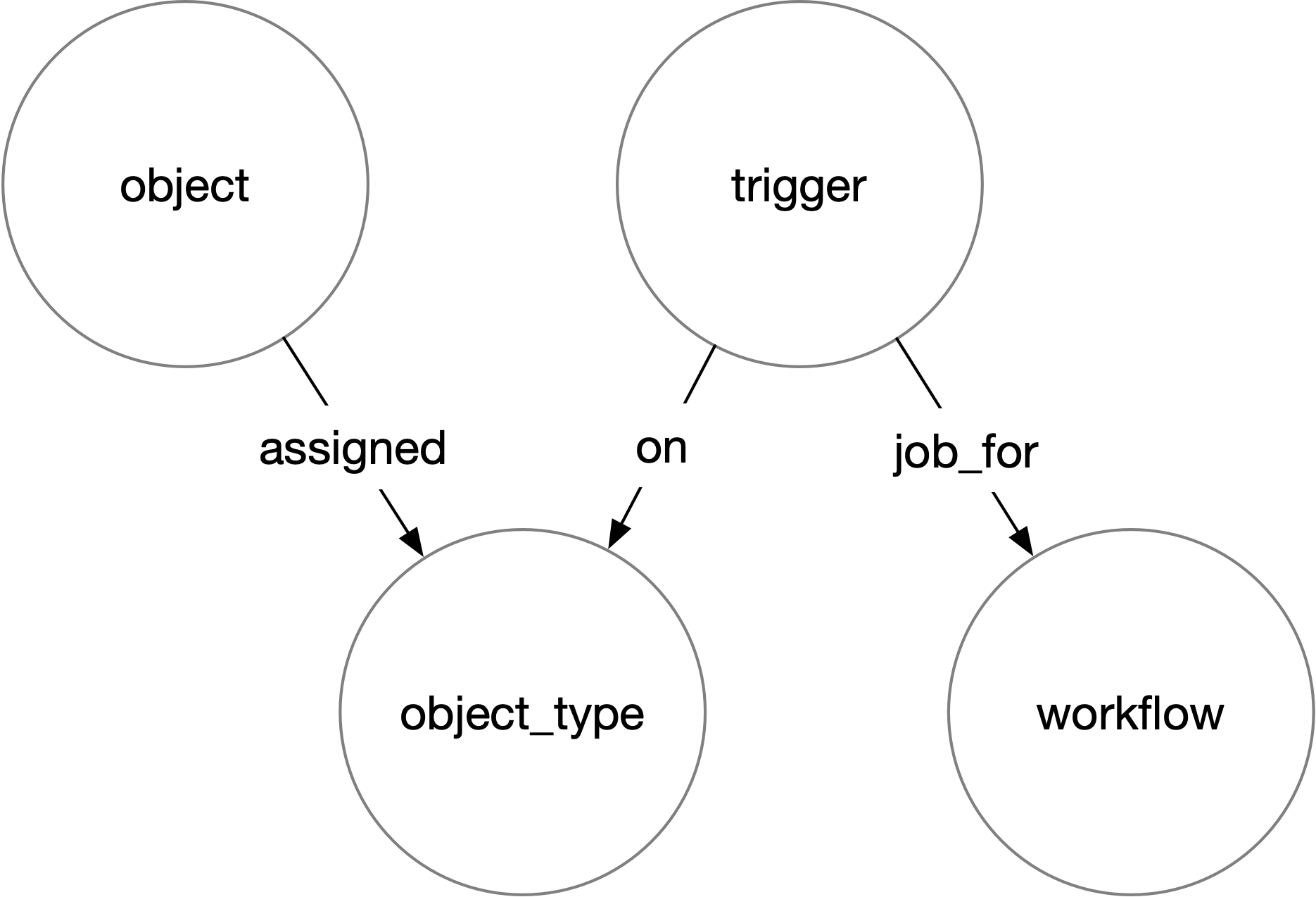
Thus, to empower the Runtime to recognize and spawn new jobs to be done, a new Trigger must be
registered with the system. Add a trigger to the codebase in
nmdc_runtime.api.boot.triggers.
You will need an Object Type ID and a Workflow ID
Workflows are also registered with the system via a code module,
nmdc_runtime.api.boot.workflows.
Find your target workflow ID there, or add it there if need be.
Finally, Object Types are registered in a similar manner, via
nmdc_runtime.api.boot.object_types.
Find your target object type ID there, or add it there if need be.
Once a valid trigger is registered with the system, the process_workflow_job_triggers
Sensor in
nmdc_runtime.site.repository
can sense when there are object IDs tagged with object types corresponding to a registered trigger.
If a job hasn't yet been created for the object-type-triggered workflow with the given object as
input, the Runtime will create this job so that a site can claim and run the job.